How to use Google Analytics to grow your website traffic
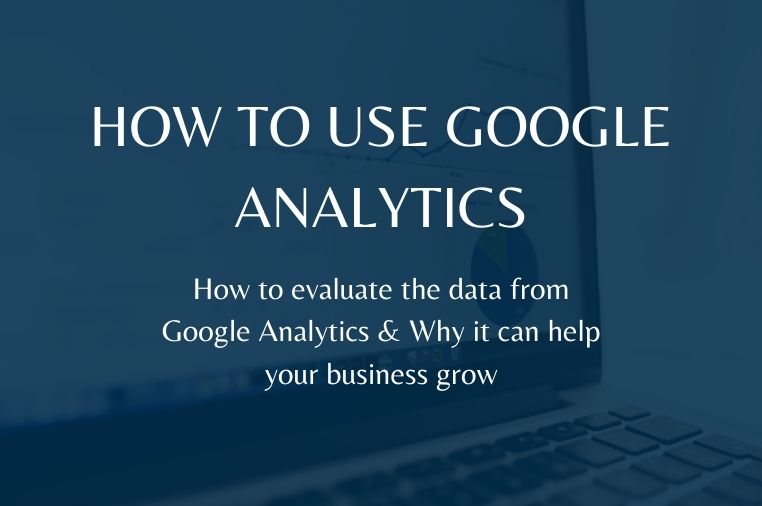
You have your website built, you’re creating post content regularly and you’re wondering what are the next steps to help your site grow and become profitable. This is where an analytics platform, like Google Analytics comes into play. Evaluating your website analytics will provide you the insight you need to strategically grow your website and allow it to grow into a platform that brings profit to your business.
In this post we’re going to be sharing not only why Google Analytics is beneficial to use but also what you should be looking at to make decisions for how to grow your website.
What is Google Analytics?
Google Analytics is a free tracking and data software platform that is offered by, you guessed it, Google. It provides vital information about your website such as, how much traffic is coming to your site, where it is coming from and what they are looking at when they’re there.
One thing to note about Google Analytics is that it provides data for people who are viewing your website from Google. So while it provides incredible insights, it may not capture all of your website traffic; specifically this applies for your website’s impressions.
Regardless though, it’s an incredibly useful tool that, if utilized properly, can help you make decisions that will lead to your business growing month after month.
What should I be looking at inside of Google Analytics?
Google Analytics has A TON of areas to explore and things to evaluate when it comes to your website traffic. We’re only going to be discussing a few of the areas that we regularly use with our clients, so this post is a great starting point for you to become comfortable with the platform.
While having all of the data from Google Analytics is great, the true gift and benefit of having it comes from being able to evaluate what it means to your website. Below we have examples of evaluating each area of Google Analytics to help get you started.
Not sure how to get Google Analytics set up for you website? Or maybe you’re unsure how to set up your website at all? We can help! Reach out to see how we can get your website set up, completely done for you, in one day!
Users & Sessions
Users showcase how many unique people have been on your website.
Sessions are the number of times those people have come to your website. To compare the difference between the two – You could have one user who comes five times in one week, those five times are his/her sessions. The number of sessions you’ll see are typically higher than users.
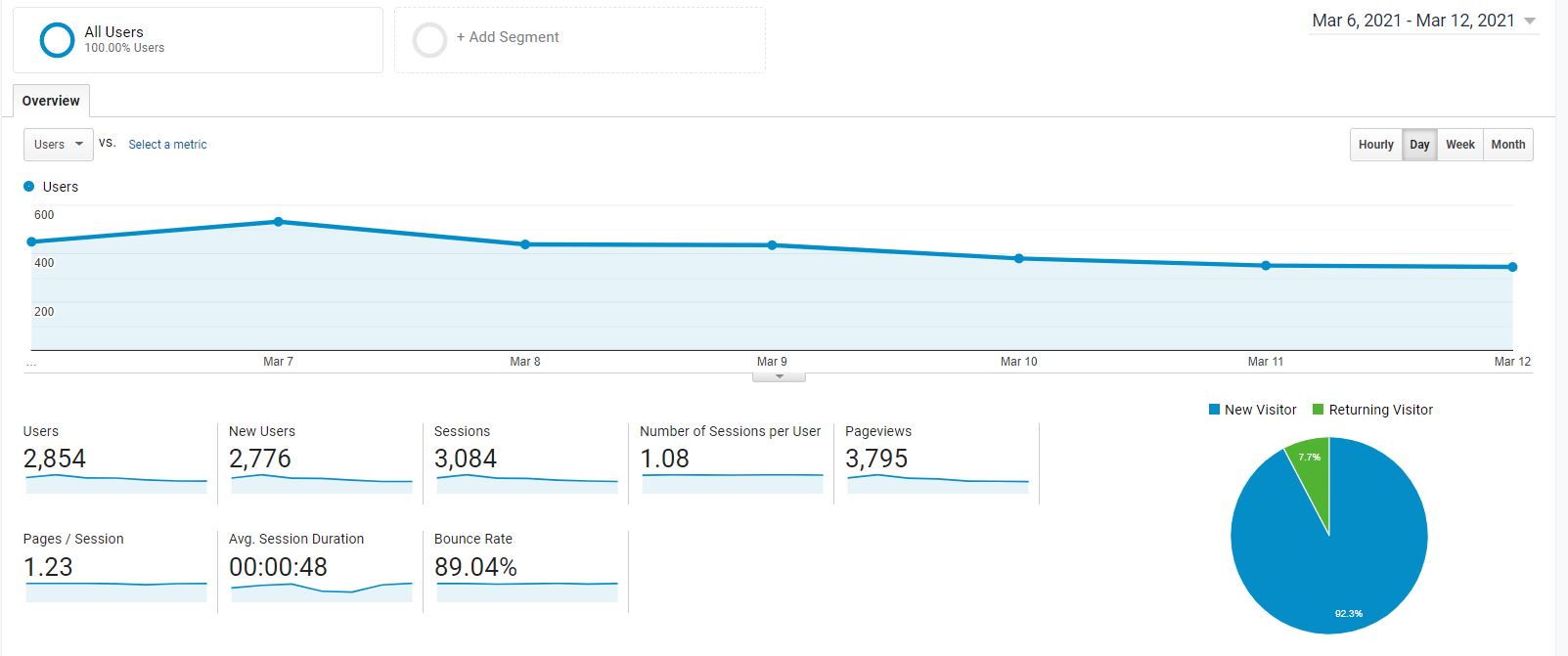
How to find site traffic in Google Analytics: Home > select ‘Audience Overview’
How to evaluate site traffic:
See if your traffic increased or decreased from the previous time frame you’re looking at (we usually check month to month). Consider what you’ve done differently the month before that could have increased or decreased your traffic;
-Were there any technical issues?
-Did you add new content?
-Did you incorporate a social media post to showcase your website?
-or maybe you didn’t have time to do anything with your website.
Sessions by device
Sessions by device can be found on the dashboard of your Google Analytics. This is important to keep an eye on because it will show how many people are viewing your site from a desktop, mobile or tablet device.
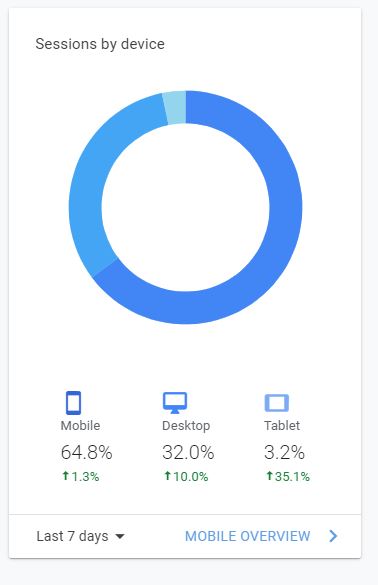
How to find sessions by device in Google Analytics: Home > scroll down to see ‘Sessions by Device’
How to evaluate sessions by device:
This analytic information will allow you to see if you need to cater your content to mobile devices versus desktop users. If more people are coming from mobile devices than you’ll want to ensure your website is 100% mobile friendly.
Demographics; location
Depending on the type and topics of your content will determine if you need to be evaluating the demographics of your website users. For example, if you’re a realtor who is targeting locals in your area as well as out of state families looking to move to your city, you would want to write for those specific audiences.
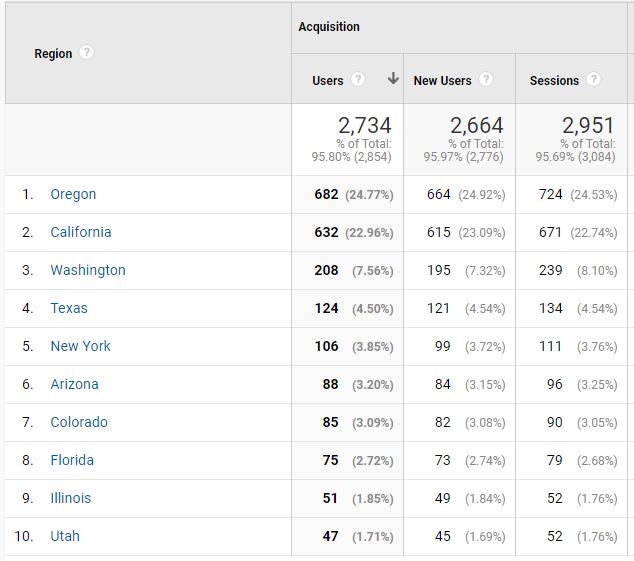
How to find location demographics in Google Analytics: select Audience on sidebar menu > Geo > Location > narrow down your search based on your country
How to evaluate location demographics:
Using our example above, if you see that a lot of your traffic is coming from California and you’re a realtor writing about Phoenix, you could write content for why it’s better to live in Phoenix versus California. You’d be targeting both of your target audiences in that one piece of content!
Site User Acquisition
Think of site user acquisition as how & where you are acquiring your site visitors. Are they coming from a social media platform? Were they referred to your website & input the URL directly? Or did they find your site from an organic search?
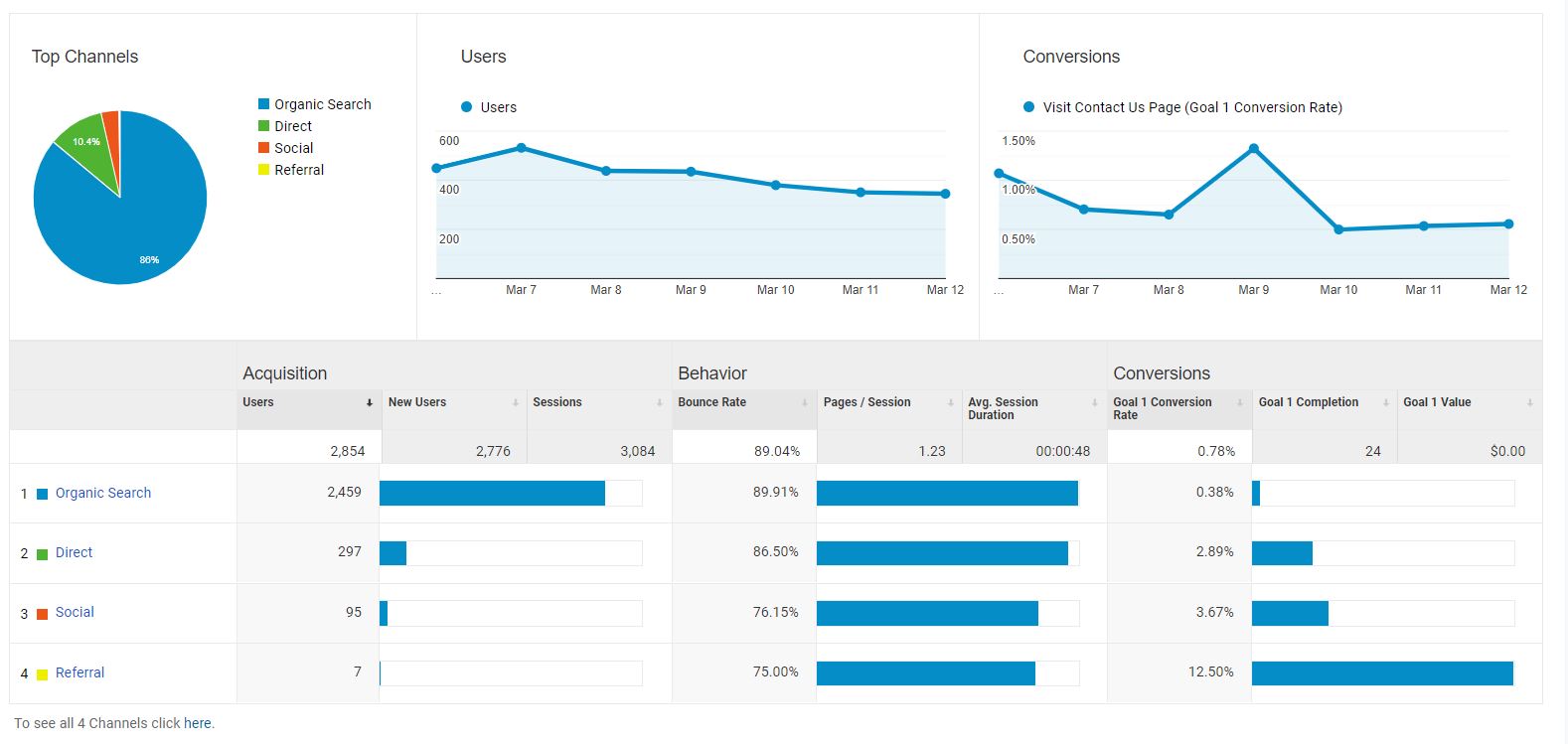
How to find Site User Acquisition in Google Analytics: select ‘Acquisition’ on the sidebar menu > Overview
How to evaluate site user acquisition:
You want to evaluate how much of your total site traffic is coming from the different avenues of acquisition- Direct, Organic Search, Social & Referral.
If you have a high performing Pinterest account then a large portion of your traffic would be coming from Social, which would lead you to continue utilizing Pinterest marketing strategies.
If your traffic was low in the Organic Search category, it would signal to you that you need to up your SEO (search engine optimization) process to gain site traffic organically. And so on!
Top Performing Pages/Posts
Finding your top performing pages and/or posts on your website will show you what is bringing value to your users and/or what’s piqued their interest to click onto your site.
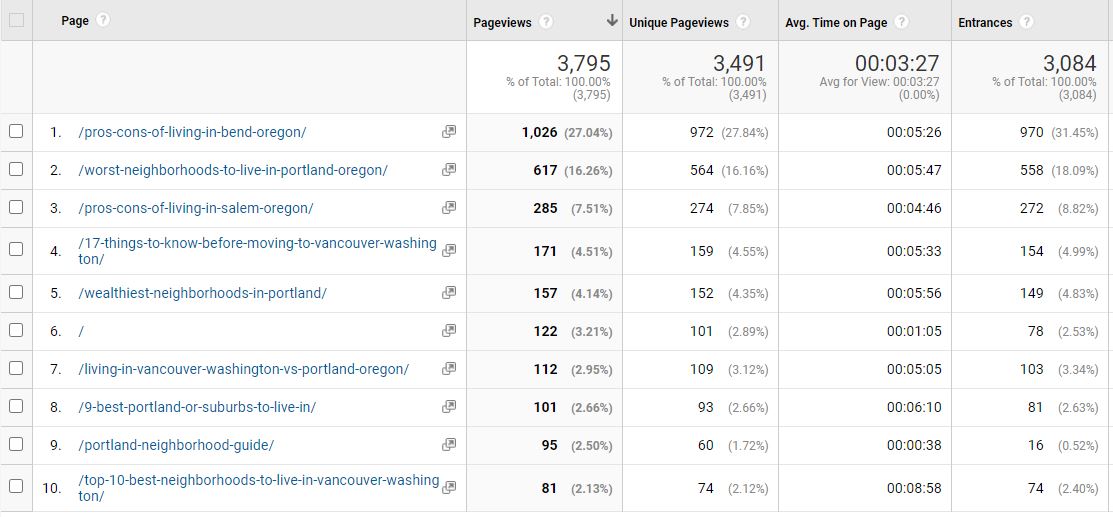
How to find Top Performing Pages in Google Analytics: select ‘Behavior’ on the sidebar menu > Overview > Site Content > All Pages
How to evaluate Top Performing Pages:
Take a look at what pages are your top performers. This will indicate what is convincing users to choose your site over anothers. This kind of insight will allow you to make decisions about what to write or create content on in the future. For example, if you’re a travel blogger who has top performing posts on Tokyo travel, create additional content on niched down Tokyo topics such as public transportation in Tokyo, Where to stay in Tokyo, etc.
This is just a taste of what Google Analytics can provide for website traffic data. The platform continues to develop and evolve. There are new updates and additional tools & features being added to Google Analytics regularly. And with each update it helps you to better evaluate how your site is performing and what to do to continue to improve it.

